Signing Up
Introduction
Creating a profile and signing up for Yogger can be done in app, or through the web app at https://app.yogger.io/signup
Once you create a new profile and fill out some demographic information, including the industry you work in and your age range, you will gain access to our web application.
Starting a Free Trial
To start a free trial after introductory tutorials, you will be redirected to the plans page or asked to manage your plan. You can choose upgrade options either in the mobile app or through the web app.
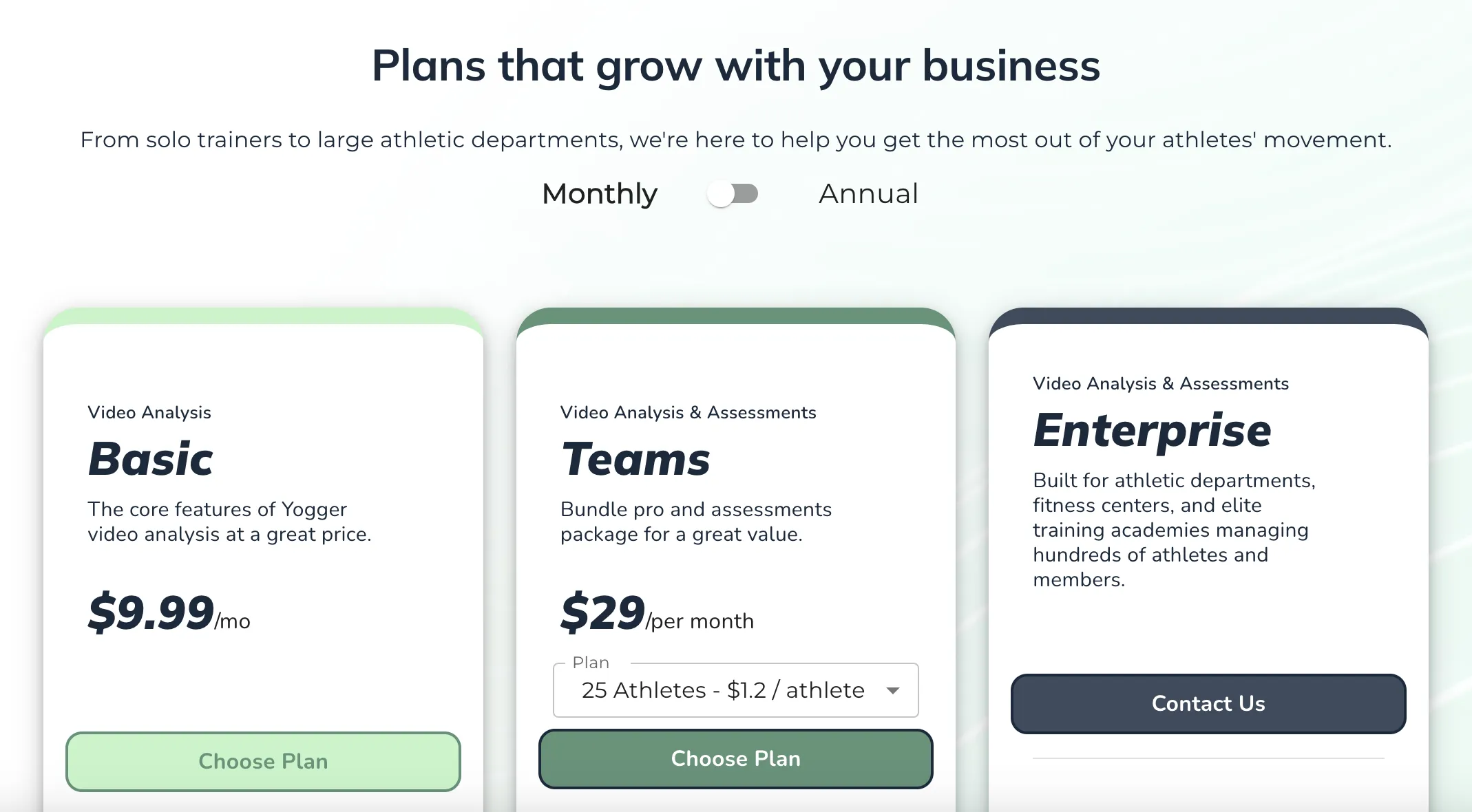
For Teams Subscriptions the web application will guide you to a new screen where you can create your organization. You’ll be prompted to fill out a few basic details, including your organization’s name and location.
After completing this setup, you can checkout and your free trial will begin, granting you full access to both the Yogger web and mobile applications!
Downloading the Mobile App
The Yogger mobile app enhances accessibility to Yogger technology right from your mobile device. It lets you capture videos directly from your phone for assessments and analysis, simplifying the process.
Once you’ve created your account and upgraded to a membership subscription on the web application, download the mobile app for iOS or Android using the provided link: Download